 On average, Google Ads advertisers generate two dollars for every one dollar spent.
On average, Google Ads advertisers generate two dollars for every one dollar spent.
That means the average advertiser can expect to double their money on the platform.
And while that’s compelling, there are also cases of people blowing thousands or millions of dollars in the process.
If you haven’t dived into PPC on Google Ads, it’s incredibly daunting.
Essentially, it’s gambling. It’s hoping that your investment is going to pay off rather than produce zero dollars in profit.
But the truth is:
There is no minimum budget on Google Ads!
You don’t need to risk a big budget on Google Ads to drive sales. In fact, low budget campaigns can dominate your results.
Here is how to run a successful one.
Set Your Maximum Daily Budget and Project Results
Before immediately diving into campaign creation for your low-budget PPC campaign, you should project your results in advance to build realistic expectations.
This is a low-budget campaign. While “low-budget” is relative, low-budget ain’t a cash cow.
So expecting $5,000 in profit overnight is likely to lead you to cancelling or jumping the gun on ad spend.
To start, enter the maximum of your low-budget spend that you are comfortable with spending in a single day:
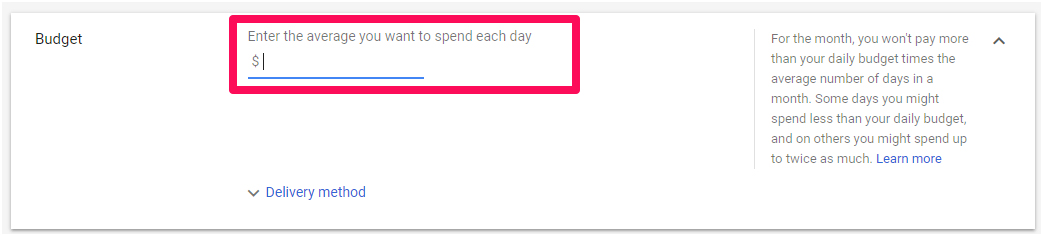
If you aren’t sure, simply ask yourself what you can spend in a month and calculate from there.
If you can spend $150 per month max, that would be around $5 per day.
Enter that into your average daily budget.
Now, take a look at common data-based averages on CPC to get an idea of what clicks will cost and see if your daily budget aligns:
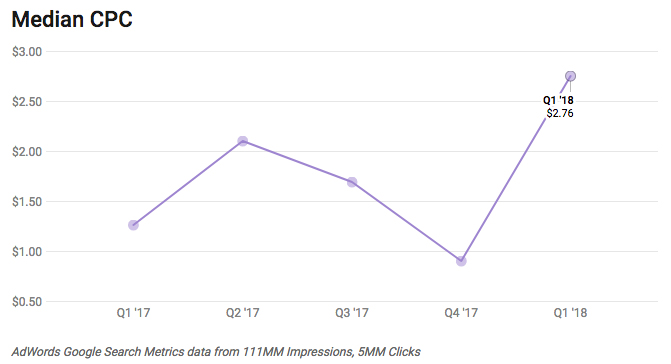
Is your daily budget too small? Think about it this way: skip your iced unicorn Frappuccino for the next month and you can afford a $5 minimum daily budget.
In quarter one of 2018, average CPCs on Google Ads were $2.76.
That’s not bad. And you can actually get it lower than that. Let me show you how.
Start With a Specific Single Keyword
Low-budget campaigns on PPC aren’t new. They aren’t some hot trend or hip growth hack (Also, can we please stop using the term growth hack??).
But most people get low-budget campaigns wrong. They take the same approach as any other campaign and just expect a scaled-down version of the results.
Wrong!
When running low-budget campaigns you literally cannot pay for multiple keywords and get results.
If your budget is $5 a day, why are you bidding on ten keywords costing that amount for a single click?
The biggest mistake I’ve seen in years of PPC work is spreading yourself too thin. Bidding on too many keywords and creating too many ad groups.
When it comes to low-budget campaigns, you only need one good keyword.
And this keyword should be as specific as possible. You shouldn’t be targeting head terms like “SEO.”
Someone searching “SEO” has no freaking idea what they want. Meaning they’ll click on your PPC ad, browse for a second, and then leave you in the dust.
Specificity is key on Google Ads for both ad rank and quality score.
The more specific you are, the cheaper your costs, allowing you to produce more from less.
So, what type of keyword do you need?
Look for a medium volume (traffic) keyword with low competition and scout the search results to match intent.
Intent simply means: what the searcher likely expects to accomplish with the search.
If the search is “get a plumber near me” they clearly want a plumber. But if the search is “best CRM,” they probably want an article ranking different CRMs, not your product claiming to be the best.
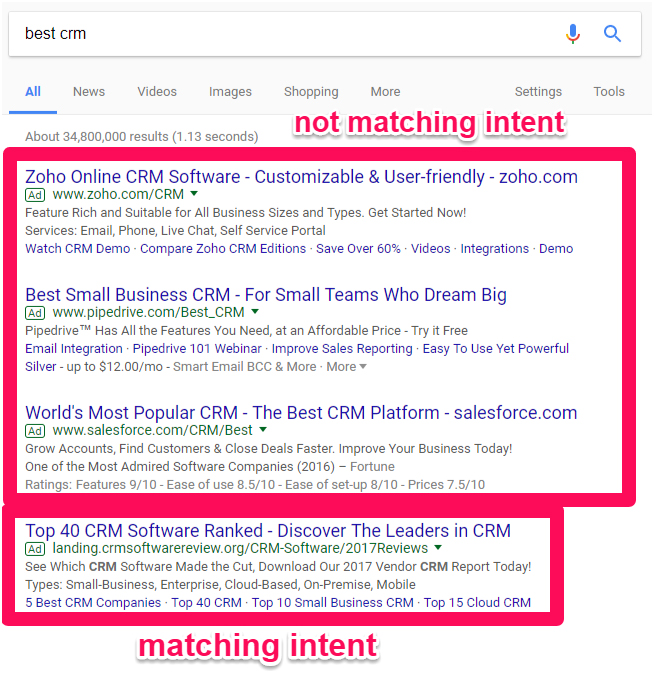
To scout keywords, I recommend using the Google Ads Keyword Tool. It gives you valuable data like bidding estimates for top page and top spot bids in relation to competitors.
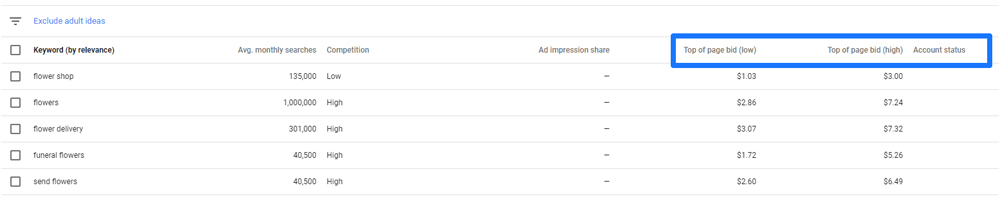
Remember: limit yourself to a single, great keyword. Bidding on multiple keywords that cost multiple dollars per click is going to spread your results too thin. Plus, it requires longer setup times and additional unique landing pages, raising your time, effort, and costs.
Create a Single Keyword Ad Group
Once you have found your keyword of choice, it’s time to develop a single keyword ad group, also known as a SKAG.
SKAGs are exactly what they sound like: ad groups on your campaign that feature just one keyword, rather than multiple, like Google often suggests.
SKAGs look like this on your Google Ads campaign:
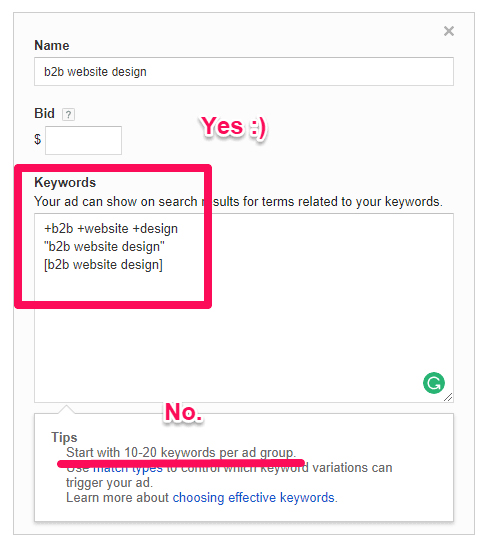
SKAGs take your single keyword and modify it with three specific match-types:
- Broad match modifier: +keyword
- Phrase match: “keyword”
- Exact match: [keyword]
SKAGs work by producing specificity. When you have dozens of keywords in a single ad group, you run into the problem of writing ads that can’t possibly cater to all these searches:

AdEspresso also found interesting data on this, showing that increasing your quality and relevance score increases your CTR and decreases costs. Nice!
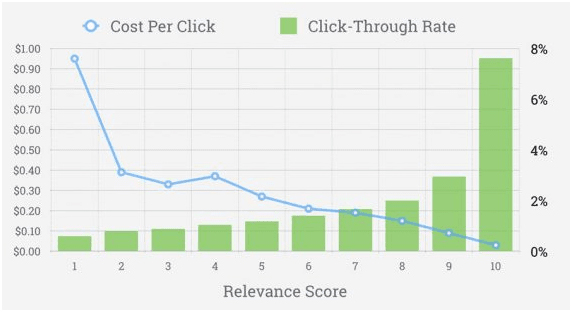
Still not convinced? Look at how the quality score factor is broken down in Google Ads:
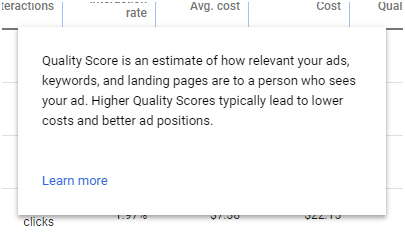
“Quality score is an estimate of how relevant your ads, keywords, and landing pages are…”
Do you think it’s possible to deliver a relevant ad and landing page experience when you target 20 keywords to a single ad?
I didn’t think so.
The more specific you are on Google Ads, the better your results will be both in total performance and decreases costs.
Clicteq proved this, increasing their quality score from five to nearly eight with SKAGs. This increase in QS resulted in a 37.5% decrease in cost per lead and a 28% CTR increase.
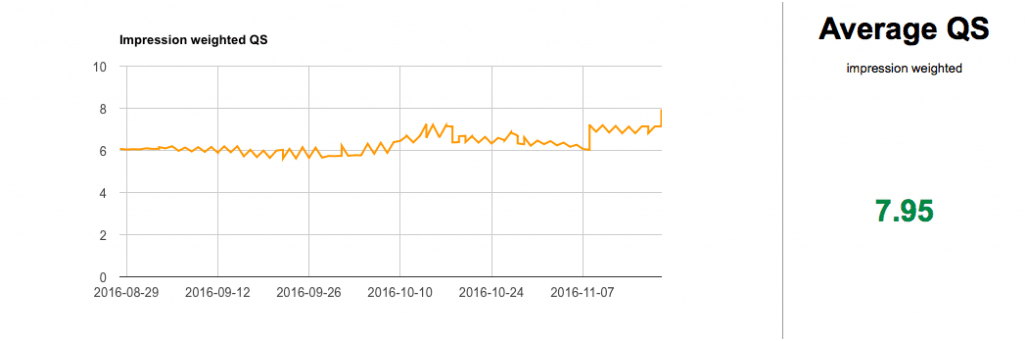
Now that’s maximizing a low-budget.
On low-budget campaigns, you need to generate the highest CTR combined with a high conversion rate to have cheap costs.
And SKAGs are the easiest way to do it.
To set up SKAGs, create a single ad group on your new campaign and utilize the three keyword modifiers I listed earlier for your selected keyword:
- Broad match modifier: +keyword
- Phrase match: “keyword”
- Exact match: [keyword]
Save it and let’s move onto the bidding!
Utilize ECPC Bidding
On Google Ads, there are ten different types of bidding style to choose from.
Most people will see bidding types like “maximize conversions” or “maximize clicks” and immediately flock to them.
And for good reason: they sound like the most effective choice, especially on a low-budget campaign where your goal is to turn small cash into big conversions.
But the one we want to focus on today is called ECPC, otherwise known as Enhanced Cost Per Click.
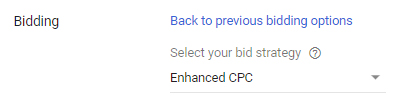
How does it work?
ECPC is a smart bidding type where Google can implement machine learning and automation to increase or decrease bids on a given search on behalf of you.
Taking into account keywords, funnel stage, competitors, and relevance, Google will determine whether to bid higher or lower for you.
This results in Google increasing your bids when your ad is the best fit and decreasing when your competitor is surely to win.
This helps you prevent wasted clicks where a user might click on your ad, find that it’s not relevant, and click back to the SERPs to a competitor.
Skipping that step, you save money on clicks and maximize efforts.
A recent experiment with Google Ads bidding strategies put “Maximize Clicks” in a head-to-head battle with ECPC to see which would perform best.
While maximize clicks did exactly what it was supposed to do (maximize the clicks), it resulted in less conversions, a lower click-through rate, and a cost per lead that was $124.94 more expensive.
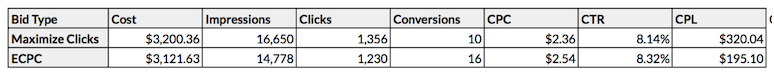
Maximize clicks was the winner on impressions, clicks, and cost per click, but the overall loser in conversions and cost per lead.
Maximize clicks can be great for producing brand-awareness oriented results, but when it comes to real sales and people paying you, it’s no match for ECPC.
What about Maximize Conversions? Maximize conversions is an automated bidding type where Google attempts to get you the cheapest conversions possible and maximize the amount that you get from bidding.
Sounds awesome, right? It sounds like the perfect type for a low-budget campaign.
It’s a good bidding type, but studies show that it takes Google at least two weeks to learn proper optimization for your campaign.
If you have two weeks to spare for your budget and possible low performance, this could be a great bidding type.
If you can’t, ECPC is a proven results machine.
Create a SKAG Landing Page That Converts
Typical landing pages in most PPC campaigns are to blame for the lack of conversions.
Driving clicks on your ad is relatively easy. Especially if you follow the idea of specificity and creating SKAGs.
You are thereby honing in on specific terms and offers that your audience is directly looking for.
But when you look at landing page conversion rates for PPC, you see a massive disconnect.
How can we drive such big CTR and almost no conversions?
Message match.
Message match, as defined by Unbounce is:
“A measure of how well your landing page copy matches the phrasing of the ad or link that brought the visitor there. For PPC marketers, this means matching your ad copy to your landing page headline. Strong message match increases conversions because it reassures people they’ve come to the right place.”
More specifically, message match also caters to intent.
If your keyword target is “best CRM” and your ad promises a comparison of CRMs, like the keyword intent would suggest, but your landing page is just a sales page, that’s a huge disconnect.
Rightfully so, users are going to bounce from your page without buying.
Using message match, I was able to increase conversion rates for a client by 212.74%.
Running PPC ads, we created SKAG style landing pages directed at specific market segments for the client.
For instance, directly targeting attorneys searching for disability insurance quotes.

And physicians or dentists looking for disability income insurance:

With unique landing pages and specificity, we provided the perfect message match from search to click to landing page.
Not only was the copy matching from the ad copy to landing page, but the offer was matching intent.
Unless you are selling ecommerce products on Google Shopping, people aren’t ready to give you money yet.
They likely want a consultation, a quote, or more information. So don’t ask them anything. Instead, offer them a quote, consultation, or more information in exchange for their contact.
Once you have developed your new SKAG-style landing page, head to the ad you created for your new campaign and SKAG and place it as the final URL:
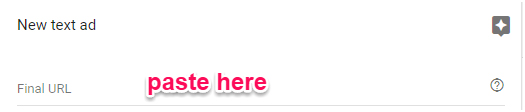
If you want improved optimization, I suggest installing UTM tags at the account-level.
With low-budget campaigns, everything needs to be perfect, and these small differences along the way can cause tension and lost conversions.
Let’s recap a bit:
- Use message match by keeping your copy, keywords, and offer the same from your ad to your landing page.
- Start with a low-risk offer, don’t immediately jump to a sale (unless it’s an ecommerce campaign or local marketing)
- Customize the landing page for specific market segments you target
Congrats! Now let your campaigns run for the next few weeks and make adjustments along the way based on performance.
Conclusion
Google Ads can produce a serious return on investment. But oftentimes, it takes a serious upfront investment to make that happen.
Sadly, tons of potential advertisers get turned away from Google Ads in fear of losing their marketing budget.
But just like any marketing tactic, you aren’t guaranteed results. If you are, run for your life, because guaranteed results are not possible in digital marketing.
Thankfully on Google Ads, you can run low-budget campaigns that drive big results.
Start by setting your daily maximum budget to project what you can reasonably expect.
Next, start with a single, specific keyword. The biggest mistake people make is spreading themselves too thin.
Develop SKAGs and combine it with ECPC bidding for maximized impact. Lastly, create a SKAG landing page to ensure that you capitalize on traffic.
With a low-budget campaign, you won’t generate 10,000 leads overnight. But they sure as heck will be cheap.